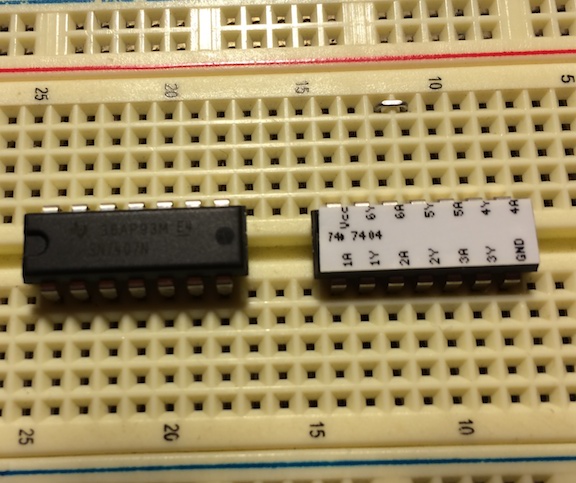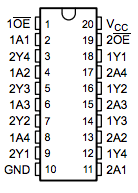Recently our department had Dr.Roel Snieder of the Colorado School of Mines over for a visit, colloquium talk, and a seminar. Dr. Snieder has written multiple books, including one that is given to all first year graduate students in our department "The Art of Being a Scientist." While I highly recommend this book, I wanted to write a post or two concerning some things Dr. Snieder said during his brown-bag seminar on the art of being a scientist.
One question that everyone in attendance wanted to know about was choosing your passion. What is the niche that you want to fit into and work at during your career? This is something I often struggle with since I'm interested in a wide variety of questions. It's easy to give lots of things a little thought, but choosing one or two topics to deeply address over an extended time is rather difficult!
Dr. Snieder related a story about working in Holland. He wasn't very satisfied with where he was. One day a colleague asked him a question that pushed him to change his situation: "Are you looking forward to Friday or Monday?" The point isn't to make weekends miserable, but are you excited to come in on Monday and work on something you are passionate about. If not, you probably are looking forward to the end of the week and are ready to get away. Generally we don't run from our passion.
Deciding what your personal passion is depends on your background, experiences, etc and can change over time. No matter what it is, there will be some boring and unpleasant activities. For example, I'm passionate about my research, but sitting next to an experiment at 1AM waiting for it to finish isn't exactly exciting. So to follow your passion you must first know what it is, which for someone like me involves making lots of lists, mind-maps, flow charts, and notes to store other ideas for future times.
Another component involves choosing who you work with. In graduate school things are relatively flexible and collaborations can come from anywhere. I really enjoy reaching out into other fields and trying to learn new perspectives on our data. Almost daily I talk to professors in seismology, glaciology, engineering, or even water science to learn about new things going on in their fields (and read other literature). It's common to see a connection or how to apply something from those fields in our work. (Not to mention that nerds such as us love to talk shop.) Passion is also important to convey to our students, a type of co-worker, especially with the loss of passion in undergraduate education.
In conclusion I'll ask a question that we were asked... Why are you here? Right now, in this room (or reading this post). What are you passionate about?